Pro Android Graphics by Wallace Jackson
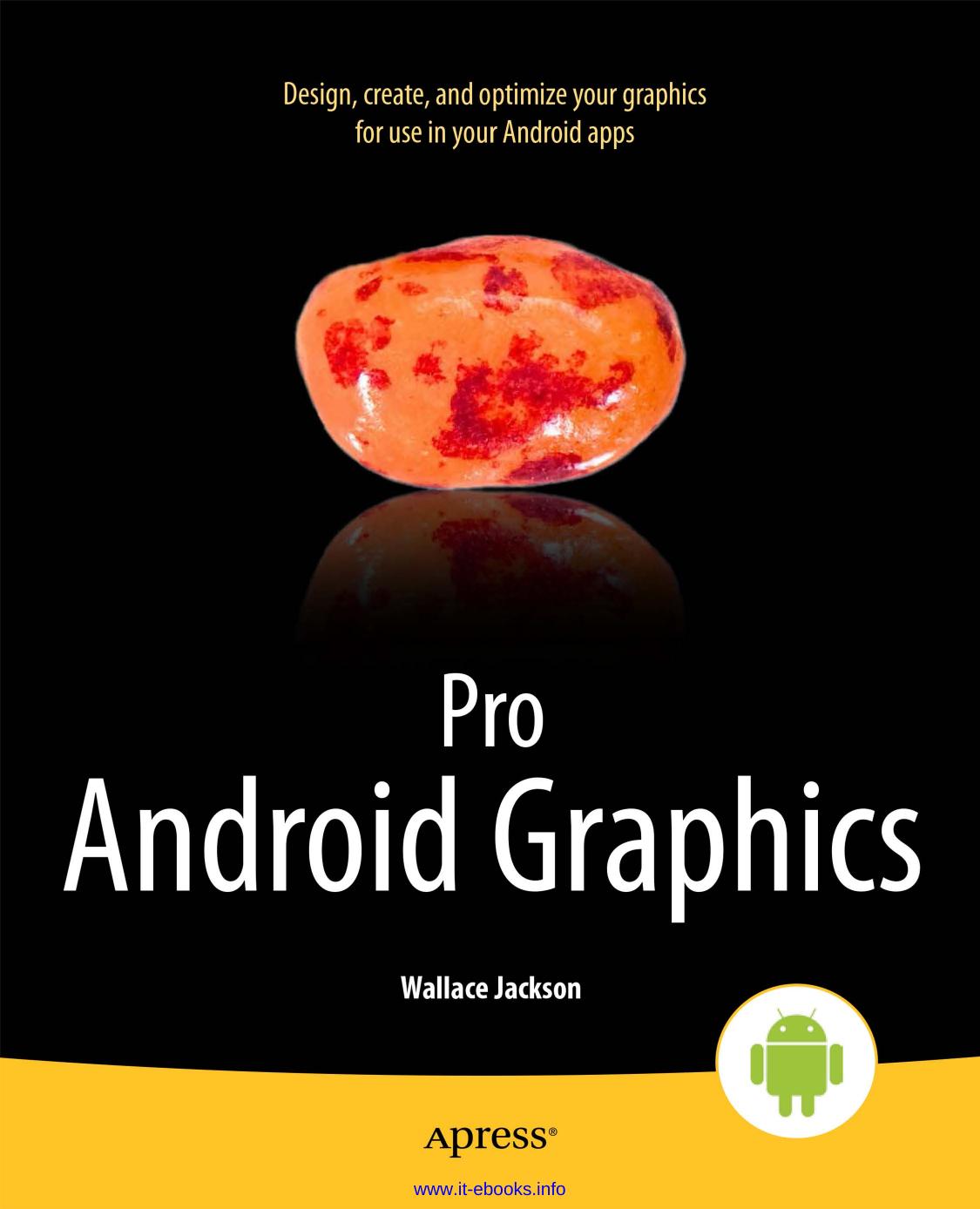
Author:Wallace Jackson
Language: eng
Format: epub, pdf
Publisher: Apress, Berkeley, CA
Note the high quality downsample result for the new image in Figure 9-20. Now you are ready to use the File ➤ Export work process to export your new MDPI digital image asset. I dropped-down the menu and showed the selection in Figure 9-20 as well to get twice the mileage out of the screen shot.
Figure 9-20.Using the File ➤ Export menu sequence to export the 180 pixel MDPI ImageButton normal state
You are going to use the Export Image dialog, shown in Figure 9-12, to save this MDPI image asset using the same exact file name, but into a different (res/drawable-mdpi) folder, making it a different file, at least as far as Android is concerned. Android uses the same file name in multiple folders!
If you export the file to the XHDPI folder, it will replace your 360 pixel asset, so do be very careful regarding what you are doing during this work process. Figure 9-21 shown the same file name highlighted in blue, and the different folder path in the Save in folder : line right underneath it.
Figure 9-21.Exporting the 180 pixel imagebutton_normal.png asset to the drawable-mdpi folder
Download
This site does not store any files on its server. We only index and link to content provided by other sites. Please contact the content providers to delete copyright contents if any and email us, we'll remove relevant links or contents immediately.
Algorithms of the Intelligent Web by Haralambos Marmanis;Dmitry Babenko(16508)
Jquery UI in Action : Master the concepts Of Jquery UI: A Step By Step Approach by ANMOL GOYAL(9519)
Test-Driven Development with Java by Alan Mellor(7741)
Data Augmentation with Python by Duc Haba(7616)
Principles of Data Fabric by Sonia Mezzetta(7383)
Learn Blender Simulations the Right Way by Stephen Pearson(7296)
Microservices with Spring Boot 3 and Spring Cloud by Magnus Larsson(7144)
Hadoop in Practice by Alex Holmes(6609)
RPA Solution Architect's Handbook by Sachin Sahgal(6521)
The Infinite Retina by Robert Scoble Irena Cronin(6222)
Big Data Analysis with Python by Ivan Marin(5947)
Life 3.0: Being Human in the Age of Artificial Intelligence by Tegmark Max(5520)
Pretrain Vision and Large Language Models in Python by Emily Webber(4900)
Infrastructure as Code for Beginners by Russ McKendrick(4660)
Functional Programming in JavaScript by Mantyla Dan(4455)
WordPress Plugin Development Cookbook by Yannick Lefebvre(4392)
The Age of Surveillance Capitalism by Shoshana Zuboff(4256)
Embracing Microservices Design by Ovais Mehboob Ahmed Khan Nabil Siddiqui and Timothy Oleson(4151)
Applied Machine Learning for Healthcare and Life Sciences Using AWS by Ujjwal Ratan(4140)
